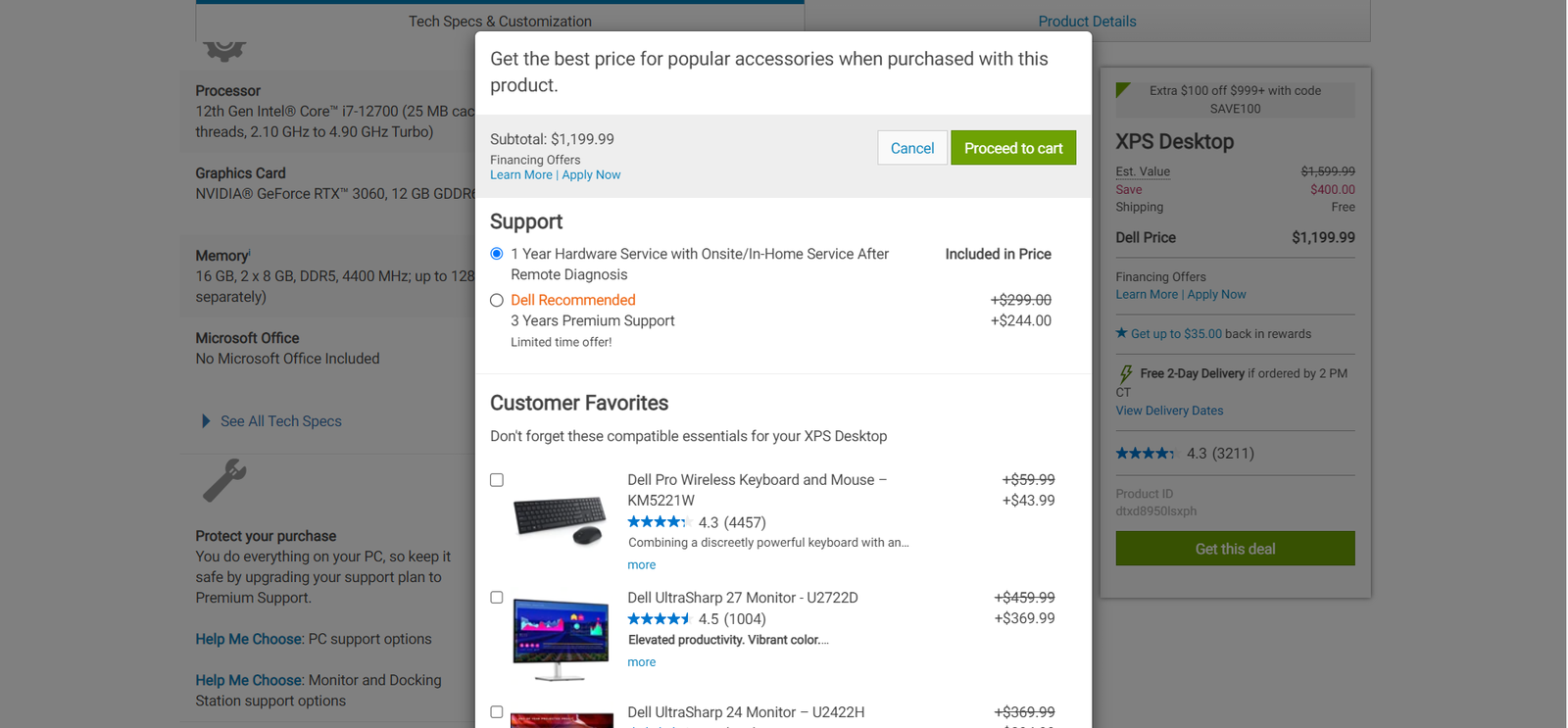Welcome to the final article of our series on cart page CRO. So far, we have explored various aspects of optimizing the cart page to improve your conversion rates, such as user-friendly design, clear product information, cart management, availability and delivery options, pricing and discounts, and secure payment options. In this last article, we will discuss three more crucial elements: upselling, cross-selling, and recommendations, customer support, and abandoned cart reminders. These can further enhance the cart page experience for your customers and encourage them to complete their purchases.
Upselling, Cross-selling and Recommendations:
Encouraging users to add more products to their cart before moving to checkout can be an effective way to increase average order value and improve conversion rates. Here are some best practices and strategies for implementing this tactic:
Elements:
- Relevant upsell and cross-sell products
- bundle deals or discounts
- product recommendations
solutions and suggestions:
What are some effective tactics that can be used in an ecommerce website’s cart page to increase average order value?
Here are some methods:
- Up-selling and cross-selling can be effective ways to encourage customers to add more products to their cart.
- Up-selling involves offering a higher-end or more expensive version of a product that a customer is considering, while cross-selling involves offering complementary products that pair well with the product a customer is considering.
- Bundle deals involve offering customers a discounted price for buying a group of related products together. For example, a customer might be offered a bundle deal for a camera, a lens, and a camera bag at a lower price than if they were purchased individually.
- Product recommendations can also be a powerful tool to encourage customers to add more items to their cart. By showing customers products that are frequently purchased together or that are similar to the item they are considering, customers may be more likely to add additional items to their cart.
Recommendations:
- Avoid making it too pushy and distracting from the Checkout button. Remember, the main goal is to guide users further down the funnel. Cross-selling promotions are secondary actions and will only interest a small percentage of users.
- Ensure that the promoted products are relevant to what the shopper already has in the shopping cart.
- Ensure that the promoted products are priced lower than the main product (ideally 20-30% cheaper than the current subtotal price).
- Avoid promoting too many options as it can create the paradox of choice. A few relevant products will suffice.
Note: It is important to strike a balance between offering relevant cross-sell promotions and not overwhelming the user with too many options.
A good example from Dell Website:
Dell provides options for adding extended warranties, accessories, and software subscriptions. These options are presented as checkboxes and can be easily added to the cart with a single click.

An example from Apple website:
Apple’s customization section serves as an up-selling strategy by allowing customers to upgrade their selected product to a higher-end model with additional features and specifications.
For example, on the MacBook Air product page, customers can choose to upgrade the processor, memory, and storage options of their selected model.

A good example from Adorama:
When a customer adds a product to their cart, they can see related products displayed in a “Recommended Accessories” section below the item in the cart. These accessories may include items such as batteries, memory cards, or other related products.
Additionally, Adorama also displays recommended products in a “frequently purchased together” section on the cart page.


Customer support:
- Provide clear and accessible customer support options.
Elements:
- Customer support options
- response times
- providing access to guides and policies section
Solutions and Suggestions:
What are some examples of providing support options in cart page?
The best way to offer customer support in the cart page is to provide easy-to-find and accessible contact information for the customer support team. This can include phone numbers, email addresses, live chat support, or a contact form.
for example B&H offers a variety of support options in cart page.

Chewy clears the response times as well.

However, it’s important to be cautious with promoting online chat too aggressively. If your shoppers don’t require a lot of support, such as when selling simple products with straightforward conditions, overly aggressive chat promotions may irritate and distract them from completing their purchase.
An example from Best Buy:
Although Best Buy has an auto chat box, they also offer a link to the help center and direct links to different policy sections so that users can review the terms before even having to reach the chat section.

Abandoned Cart Reminders:
Consider sending abandoned cart reminders to customers who have items in their cart but have not completed the purchase and encourage them to return and complete their purchase.
Elements:
- Abandoned cart reminders
- incentives to complete purchase
Solutions and Suggestions:
Do you remind users of their abandoned cart and encourage them to complete the purchase?
Below are some effective techniques on this matter:
- Use exit-intent pop-ups: Use exit-intent pop-ups on your website to remind users of their abandoned carts as they are about to leave the site. These pop-ups can include a personalized message and a clear call-to-action to bring users back to their cart.
- Send abandoned cart emails: One of the most effective ways to remind users of their abandoned carts is through email. Send personalized emails to remind users of the items left in their cart and encourage them to come back and complete the purchase. Include a clear call-to-action button that takes them directly to their cart.
- Offer incentives: Offer users an incentive to complete their purchase, such as a discount or free shipping.
- Implement a persistent shopping cart: Implement a persistent shopping cart so that users can easily pick up where they left off if they return to your site.
An example from Zutano website:
Zutano offers a coupon code for their about-to-leave visitors to make sure they will return to the store.

A good example from Fab.com:
Fab.com sends emails, reminding the users of the items in their cart and the available discounts for those items.

Conclusion:
In conclusion, optimizing your cart page is crucial for improving your conversion rates and increasing revenue. Throughout this series of articles, we have discussed various key elements of cart page CRO. We hope these articles have provided you with valuable insights and practical tips for optimizing your cart page.
Don’t forget to implement the strategies and continuously test and refine your approach. If you want to learn more, be sure to check out our next series of articles.