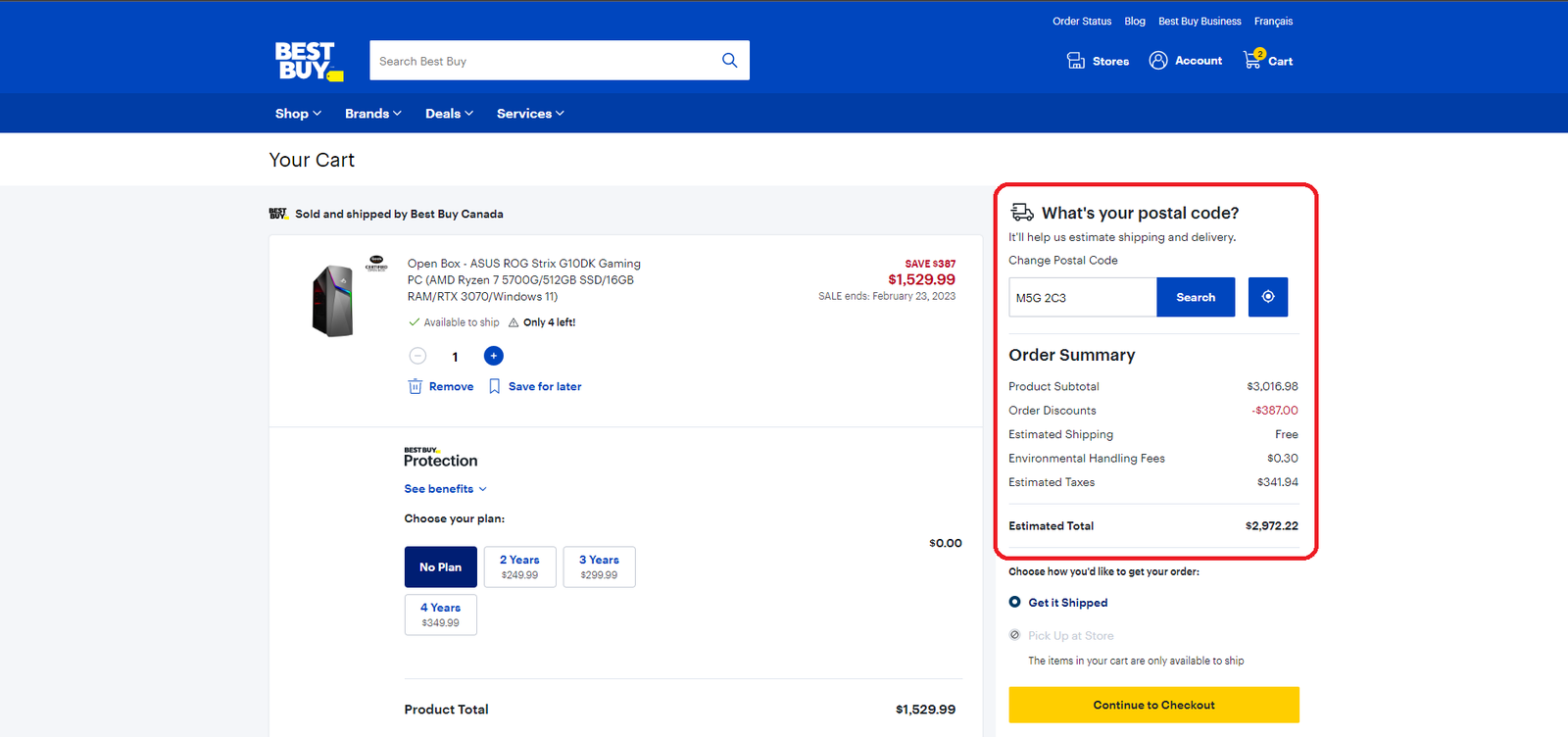As one of the final steps before completing a purchase, the cart page represents a critical moment in the customer journey.
In the previous articles, we covered the importance of a user-friendly design, clear product information, cart management, and availability and delivery options on the cart page. Now, in this fourth article of our series on cart page CRO, we will discuss the significance of pricing and discounts. By optimizing these factors, you can not only attract potential customers but also improve your conversion rates. Let’s explore these concepts in more detail.
Pricing and Discounts:
Clearly communicate the total cost of each product, including any discounts, taxes, and shipping charges, to build trust with customers.
Elements:
- Total cost calculation
- Discount information
- Taxes
- Shipping charges.
- Coupon Codes
Solutions and Suggestions:
Do you display the total cost, including taxes and any applicable discounts, in the cart page?
To display these details, it is recommended to show a summary of the cart’s contents, including the subtotal, discounts, taxes, and shipping charges, along with the total cost.
Displaying this information in the cart page can have a positive effect on the conversion rate & reduces the cart abandonment rates. Users who have a clear understanding of the total cost of their purchase are more likely to complete the transaction.
A good example from Best Buy:
Best Buy provides a clear and transparent breakdown of pricing information on their cart page. They display the item price, any applicable discounts, taxes, and shipping charges in a table format under the order summary. They also offer a “Est. total” calculation that includes all the costs involved in the purchase, making it easy for the user to see the total cost of their order. Additionally, they offer free shipping on most orders over a certain threshold, and this information is displayed prominently on the cart page to motivate users to shop more products.

Do you show estimated taxes?
Showing estimated taxes in the cart page can provide transparency to the customers. It is essential to show estimated taxes if your store is required to collect taxes based on the location of the customer.
If you can show estimated amount of taxes (based on filled in zip code or based on geo IP), then it will be amazing experience and potential customers will not see a bad surprise on the next page. But even if you can’t calculate it, you should at least show that additional taxes will be calculated later on Checkout process.
A good example from Target:
Target shows estimated tax cost in the cart page based on the zip code entered by the user.

A bad example from REI:
On REI website, hey have TAX section. They don’t show the exact amount, since they don’t ask for zip code, so can’t calculate it, but they already set right expectations that some taxes can be applied to an order.

Do you minimize the promo code field by default instead of always having a visible and prominent discount section?
It’s important to note that this strategy may not be applicable for all e-commerce websites, especially if promo codes are a significant part of the store’s marketing strategy. In such cases, it may be more effective to keep the promo code field visible and prominent to encourage customers to search for and use promo codes.
However, if promo codes are not a significant part of the store’s marketing strategy, it’s recommended to minimize the promo code field by default and display it only when the user clicks on a “promo code” button.
This can reduce clutter on the cart page and allow users to focus on completing their purchase without distractions and also increases the conversion rate by reducing the likelihood of shoppers leaving the cart page to search for a promo code.
A good example from Society 6:
Society 6, an online marketplace for artists and designers, has a small link that says “Apply a Gift Card or Promo Code” below the subtotal. Clicking on the link expands a field where the user can enter their promo code. This design choice keeps the cart page clean and uncluttered, while still giving users the option to apply a promo code.


A good example from Sephora:
On Sephora’s cart page, the promo code field is initially minimized and is only revealed when the customer clicks on the “Enter a Promo Code”.


They also mention the limitation for using the promo codes, which in this case is one per order.
Do you use urgency & scarcity elements?
Showing urgency elements in the cart page can create a sense of urgency and scarcity, which can motivate shoppers to make a purchase faster. It can also encourages shoppers to complete the checkout process to avoid losing the item to another shopper. Below are some urgency & scarcity techniques and recommendations:
- Limited time offer: a price or a product available for a set period.
- Limited quantity sale: a limited number of items available for sale. This could be from a single product to several thousand of them.
- Use countdown timers or at least let users know that this offer is limited in time and will end soon;
- Place these elements close to relevant elements (i.e., if it’s a countdown timer for discounts, place it near the discounted price; if it’s a timer for next day shipping, place it close to the shipping information);
- Don’t create a fake sense of urgency, especially if you have a lot of repeated customers. It can hurt your business in the long run.
- Make these elements visually noticeable (size, color) to attract attention and influence the purchasing decision.
A good example from Woot:
Woot conveys a sense of urgency about their time-limited offers pretty well, with:
- Countdowns on the category page
- Messages in the shopping cart pop-up
- Urgency messages below the ‘Proceed to Checkout’ button
- ‘Stuff You Missed’ section in the cart page
PLP:

Shopping cart pop-up:

Cart page:

A good example from Adidas:
The popular sportswear brand shows low stock alerts on their product pages and in the cart page to create a sense of urgency among shoppers.


Conclusion:
In conclusion, optimizing pricing and discounts on your cart page can significantly impact your conversion rates. By carefully strategizing your pricing and promotions, you can entice customers to complete their purchases and improve your bottom line. In our next article, we will discuss the importance of secure payment options and how they can instill trust and confidence in your customers. Don’t miss it!