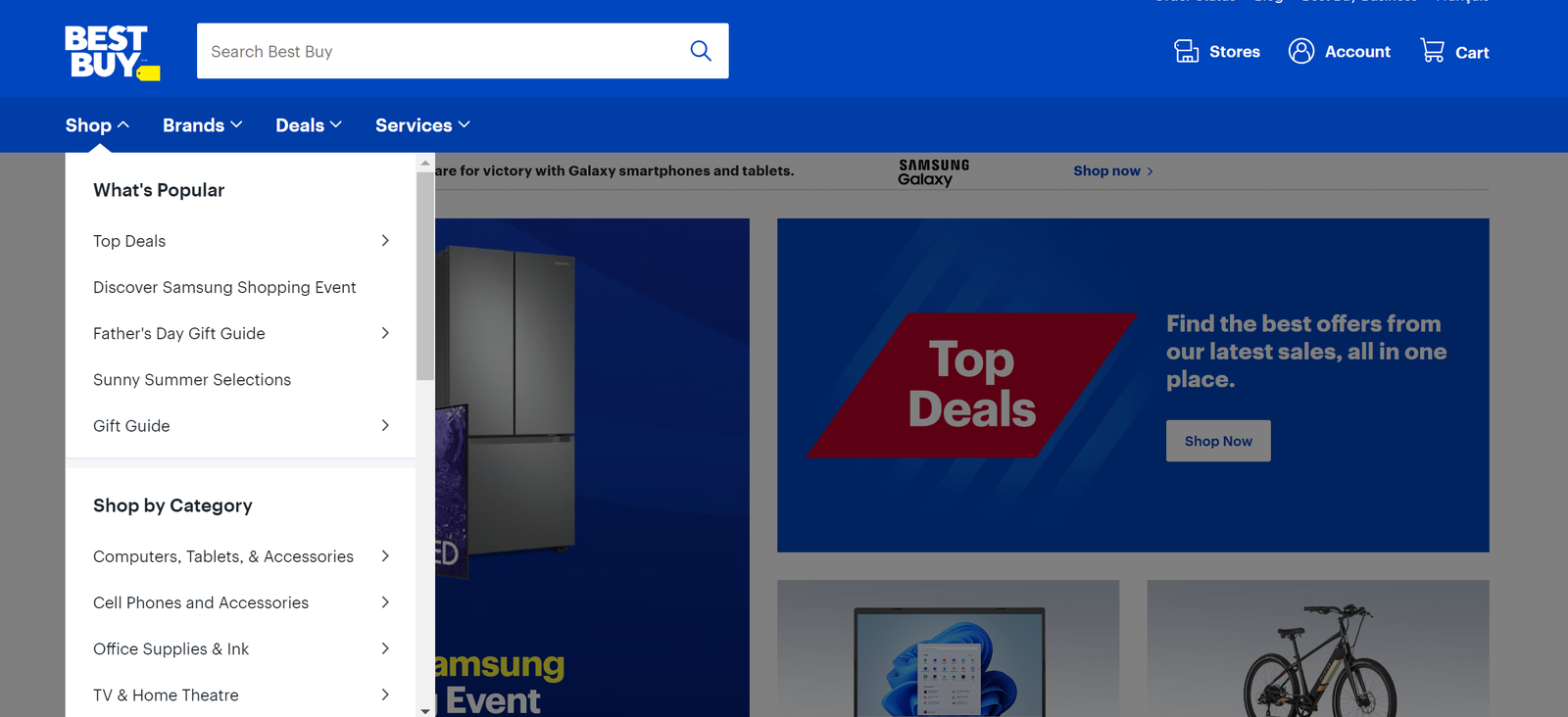In our previous article, we discussed the significance of a prominent and consistent navigation menu in optimizing conversion rates for e-commerce websites. Now, we shift our focus to another crucial aspect of navigation—creating a clear and intuitive category structure. Building upon the principles of a well-designed navigation menu, a clear and intuitive category structure becomes paramount in enhancing the user experience and driving conversion rate optimization (CRO). In this article, we will explore some key elements: the importance of sorting structure by popularuty, clear and descriptive labels and the need for providing sufficient depth and granularity within the menu.
Clear and Intuitive Category Structure
Introduction: A clear and intuitive category structure is crucial for improving the conversion rate of e-commerce websites, providing users with a seamless navigation experience.
Elements:
a. Hierarchy and Organization
b. Clear and Descriptive Labels
c. Depth and Granularity
d. User Testing and Feedback
Solutions and Suggestions:
Clear and Intuitive Category Structure
Is the category structure based on what people are searching for, as determined by Google Analytics?
By analyzing user search behavior through Google Analytics, businesses can gain valuable insights into popular search queries, trending products, and customer preferences. These insights can then be used to inform the design and organization of the category structure. A well-informed category structure ensures that the most sought-after products or services are prominently featured and easily accessible to users. By aligning the category structure with user search patterns, businesses can enhance the overall navigation experience, enabling visitors to find what they are looking for quickly and efficiently. This user-centric approach contributes to higher engagement, increased conversions, and improved customer satisfaction.
A good example from WayFair Website:
Wayfair is an online retailer specializing in home furniture and decor. They leverage Google Analytics data to understand what users are searching for and optimize their category structure accordingly. These categories align with the top search queries and popular product categories in the home furnishing industry.

Is the category structure sorted by popularity?
Sorting the category structure based on popularity ensures that the most popular and in-demand products or services are prominently featured and easily accessible to users. By analyzing sales data, user preferences, and search behavior, businesses can determine which categories or subcategories generate the highest engagement and conversions. Placing these popular categories prominently in the navigation menu has some benefits:
- It allows users to find them quickly, increasing the likelihood of product discovery and purchase.
- It creates a sense of social proof and credibility, as users can see that these categories are highly sought-after by other customers.
Here are three solutions for sorting the category structure by popularity:
- Sales Data Analysis: Utilize sales data to identify the most popular categories or subcategories based on actual purchase behavior.
- User Engagement Metrics: Monitor user engagement metrics such as click-through rates, time spent on category pages, and bounce rates to assess the popularity of different categories.
- Search Data Analysis: Analyze search data, both from internal search queries on your website and external search engine queries, to determine popular keywords and terms that users are searching for.
A good example from Best Buy:
Best Buy is a popular electronics retailer that organizes its category structure based on the popularity of different product categories. They utilize a combination of sales data, user engagement metrics, and customer search behavior based on time of year and occasions to determine the popularity of categories.

Are there clear and descriptive labels for each category?
Clear labels help users understand the content and purpose of each category, enabling them to navigate and find desired products more easily. When designing the category labels, it is crucial to use concise and understandable language that aligns with the users’ expectations and preferences. Additionally, employing descriptive labels that accurately represent the products or services within each category enhances the user experience by providing a clear understanding of what they can expect to find. Two solutions to ensure clear and descriptive labels for each category are:
- User Testing: Conduct user testing sessions to gather feedback and insights on the clarity and understanding of category labels. Incorporate the feedback received to refine and optimize the category labels to ensure they are clear, intuitive, and resonate with the target audience.
- Usability Research: Conduct usability research to evaluate the effectiveness of the category labels. By analyzing the results of usability research, you can gain insights into how users perceive and interpret the category labels.
A good example from Sephora:
Sephora’s website showcases a category structure with well-defined labels that accurately represent the products within each category. For instance, categories such as “Makeup,” “Scent,” “Face Care,” and “Body&Bath” and subcategories like “Shower Bath” and “Men’s Body Care “are prominently featured with labels that clearly indicate the type of products available in each section.

Does the category structure provide sufficient depth and granularity?
A well-designed category structure in an e-commerce website should not only be clear and intuitive but also provide sufficient depth and granularity. This means that the categories and subcategories should be organized in a way that offers users a comprehensive and detailed navigation experience. By providing a sufficient level of depth, users can easily drill down into specific product or service categories, allowing for more precise browsing and facilitating their decision-making process.
By organizing categories into logical hierarchies and providing relevant subcategories, e-commerce websites can ensure that users can navigate through the website with ease, locate specific products, and have a seamless shopping experience that enhances CRO.
Here are three solutions to ensure that the category structure provides sufficient depth and granularity:
- User Research and Feedback
- Analyze Search Data and User Behavior
- Continuous Monitoring and Optimization
A good example from REI Website:
REI offers a wide range of outdoor gear and apparel, organized into comprehensive categories and subcategories. For example, under “Camping & Hike,” users can explore subcategories like “Backpacks,” “Tents,” and “Camp Kitchen,” with further filtering options available for a tailored shopping experience.

Conclusion:
In conclusion, a well-structured and intuitive category system plays a crucial role in optimizing conversion rates for e-commerce websites. By implementing best practices such as hierarchical organization, clear labeling, and appropriate depth and granularity, businesses can streamline the user experience and facilitate seamless navigation. In our upcoming article, we will explore another essential aspect of e-commerce navigation: search functionality. We will delve into how a robust search feature can further enhance user experience, improve product discoverability, and ultimately drive conversions.